How to Take Your Own Professional Headshot
By: Michael Chan
Somewhere along your marketing journey, you will hear something along the lines of “Branding is everything.” That includes your personal branding too, as you shoot for your desired jobs and internships. Recruiters rightfully place a high weight on your carefully crafted resume and cover letter. Still, the small circle at the top of your LinkedIn page is what associates your application to you.
While you do not need to shell out $100 on a headshot, there is a level of professionalism that recruiters require before having you within their consideration set. With perspective, there is not much you will need for a decent professional headshot. While a DSLR or mirrorless camera in the right hands delivers superior results, the camera on your phone is most likely satisfactory and much less complex.
To kick off your 2021 fall job/internship search, AMA OSU is providing free professional headshots for its paid members. These sessions will be held in the Fisher courtyard at 6:45 on Wednesday, September 15, and Wednesday, September 29.
What to Wear
Guys optimally should wear a suit—blue, black, or gray. Of the many traits of a suit, the fit is most important—especially since recruiters cannot decipher quality through a photo. Keep your collars creased, and not fanning out. Your tie width should be about equal to the width of your lapels. Your shirt sleeves should extend slightly past the sleeves of your suit jacket. Also, you might want to spend a bit of money on a pocket square, which adds visual interest to your photo.
Women’s choices are much more flexible, but avoid wearing the color white, which would place focus on your clothes rather than your face. If you want to err on the safer side, you can also wear a blue, black, or gray suit or blazer. Dresses also make a great choice for professional headshots. Again, to err on the side of professionalism, choose a dress with a mid-to-high neckline. Jewelry is also an option that may draw more attention to your face.
Where to Shoot
The background of your headshot can either be simple or informational, and both have their advantages. Simple backgrounds have fewer variables to control, but they ultimately place the focus on you. You can even use a plain wall inside your home, and forgo the trouble of finding a different location.
While there is much more to consider for an informational background, it can work to your advantage. If you are based out of a city you aim to work in, including the city’s skyline is your chance to convey that. If you are a graduate of Ohio State, you could include the marble walls of Knowlton, the rotunda of the Shoe, or the Fisher courtyard. Any Ohio State alumni would form a connection with you at a glance. Recruiters reading the windowpanes of Mason Hall could also associate you with Ohio State’s top business programs.
Timing Your Shoot
Photographers and models typically struggle mid-day and during full cloud coverage. Shooting in the middle of the day brings complications, like photos being too bright, and models painfully trying not to squint. With full cloud coverage, the main issue lies within the contrast of the photo. The brights and darks of the photo become muddled, and the model never really stands out.
In portrait photography, the best results are obtained when shooting at golden hour—that’s right after sunrise or right before sunset, when the ground is covered in soft orange light.
For professional portraits, the best timeframe lies somewhere in the middle. Some cloud coverage is beneficial for avoiding shadows in your face. Your skin should not be engulfed in orange light, and you want your body to contrast the background behind you.
What to Bring for Your Shoot
What may be of most help is a friend. If your friend is also in need of a headshot, this is their chance too. Your phone’s best photo quality is most likely its back camera, which is easily operated by someone behind the screen. Otherwise, your best substitute is a tripod and the self-timer mode. Moreover, a good friend can provide good feedback on your photos, which can make the process much more efficient.
To avoid the stress of stepping out of the car and the wind messing up your hair on the way to your shoot, consider bringing along a comb or brush. For those who use it, bringing makeup saves the trouble of having to go back home in case something goes wrong.
Posing
For professional portraits, directly facing the camera gives the strongest impression. Alternatively, you can turn slightly (about 15°) from the camera. Whatever you do, make sure you are facing the light.
If you are not fully confident in your smile, take some shots with your teeth, and some without. However, showing your teeth gives a stronger impression.
Your hand and arm placement indicates confidence and attitude. With that in mind, these are some go-to choices:
Arms crossed: Demonstrates a can-do attitude
Hands on your hips: Shows positivity and openness
Hands to your side (only for photos from the shoulders-up): This is the most natural, but keep your chest popped out, and your shoulder blades slightly back
Hands on your lap (if sitting down): Expresses wisdom, sophistication, or even a maternal sense, depending on how it is done
Taking Your Shots
For your LinkedIn profile, recruiters would like to associate you with your face, so avoid a complete body shot. Instead, take some shots from slightly below the chest, and take some more from the shoulders-up. Angle the camera from slightly below your face. This easily gives a more confident look to your photos.
There are six basic rules that can make the process easier, and get better results:
If your phone has an HDR mode, use it. If your phone has a portrait mode, use it.
Try not to use the zoom function in your camera. Optical zoom (for the most part) does not decrease photo quality, but to be safe, moving your phone closer results in the best photo quality.
Take multiple shots for each pose.
Do not delete anything until you get home and examine each one closely.
Keep ample space around the top, left, and right sides of your head and body within the frame.
Keep the camera level to the horizon.
Editing
Editing professional headshots is more in line with editing photojournalism than editing creative photos. If you opt to stylize your photo with a filter or preset, use it minimally. Be sure that it does not create extreme discoloration or other problems within your photo.
Lightroom is the go-to choice for most professionals. It has the extraordinary computational power to correctly edit your photo nine out of ten times. A free version is available for iOS and Android. If you would like to forgo the trouble of downloading Lightroom, your phone’s default editing software should suffice. Simply clicking the “Auto” button on any software should get you balanced and correct results.
Exposure, contrast, brightness, vibrance, and cropping are your main tools for making adjustments. To have a profile picture that pops, you might want to push these slightly higher than the “Auto” setting. If your background is anything but a plain wall, use your software’s crop tool to automatically straighten the photo.
At the End of It All...
Do not be phased if you do not have a camera, multiple lenses, lighting, or a $500 suit or dress. As your career progresses, you might find it worth it to invest in all those things, but no one expects studio quality for a college student’s LinkedIn picture.
Even for professionals, headshots are incredibly nuanced and complex. In the end, the trouble of taking your own headshot is very much worth it. By keeping these lessons in mind, you can make your headshot as beautiful and hassle-free as possible.