4 Tips for Writing Slides Like a Management Consultant
By: Michael Chan
Management consultants are in the business of delivering ideas. Whether it is McKinsey, Deloitte, or Oliver Wyman, their vehicle of delivery is PowerPoint slides. No matter what the firm, they have a seemingly inexplicable style of slides that makes them unique. However, by breaking down these slides and using their key features, you can better stand out at school and at work.
First, we need to understand this: consultants write slides assuming they will not be presented live. Consultants only work on a project for a defined period of time. The consultants will leave, but their slides will circulate throughout an organization for years to come. The reader (and not the listener) must be able to understand every message without further explanation. This results in the 50-page text-heavy slides that many people dread to read. This will become a major recurring theme as you learn the techniques consultants use.
EXECUTIVE SUMMARY
Put your summary first. It does not matter how long senior your clients are—everyone likes a “tl;dr.” This is especially true for longer slide decks. Executive summaries precede your main content and span one to three pages in length. Your reader may have opened your slides, but there is no guarantee that they have any knowledge or background of the subject. It is your job to explain and draw them in.
Typically in management consulting, the executive summary discusses three topics: the situation, the problem, and their proposed solution. For each topic, main ideas are bolded, then supported by bullet points. These bullet points discuss the reasoning and data behind each main idea. Of course, as marketers, there is lots of room for creativity.
ACTION TITLES
Explain an insight, not just the topic. Throughout school, we have been taught that your slide titles will list the topic, with nothing else. Like with many things, what school taught us was wrong. Instead, you want your slide titles to explain an insight. Rather than writing, “Overview of Marketing Expenses,” you can write, “Over the last 5 years, marketing expenses have grown faster than the industry average.”
Explain the takeaway, even without reading the slide in detail. Your executive clients are busy. As much as they may have paid you for your work, they may not read it all. Regardless, you want them to know what they need to know. A CMO will only have to know their marketing is more expensive than average. Later, their digital marketing team can discuss the slide in-depth to find that they have overspent on Google Banner Ads.
Give the main idea of a complex slide. Oftentimes, your slides may include heavy data visualization and text. In professional services, you want to make your clients feel smart. Giving them the main idea will tell them what they are searching for in the vast amount of information you are providing.
EMPHASIZED TEXT
Make your most important ideas stand out. As Kevin Malone (a very wise man) once said, “Why waste time say lot word when few word do trick.” You probably would not like to take it to that extent, but not every word in a sentence contributes to an idea. Whether it is bolded, italicized, underlined, or in a different color, make your most important ideas stand out of the business-speak.
For example, you may be trying to explain the impact of store growth on brand recognition. With the sentence, “A talent shortage and rising labor cost are major hurdles for store growth,” bold the words, “talent shortage” and “rising labor cost.”
ICONOGRAPHY
Make things look pretty. We all may be grown adults, but no one likes to read line after line of words on a page. This is especially the case without charts, graphs, or a good way to structure your text.
Give a visual clue of how the information is organized. Consulting slides organize text in a way that is not initially intuitive, and is not at all standardized. By using icons, you can show the thought behind your style of organization. The slide may be madness, but you can show the method.